Overall Summary
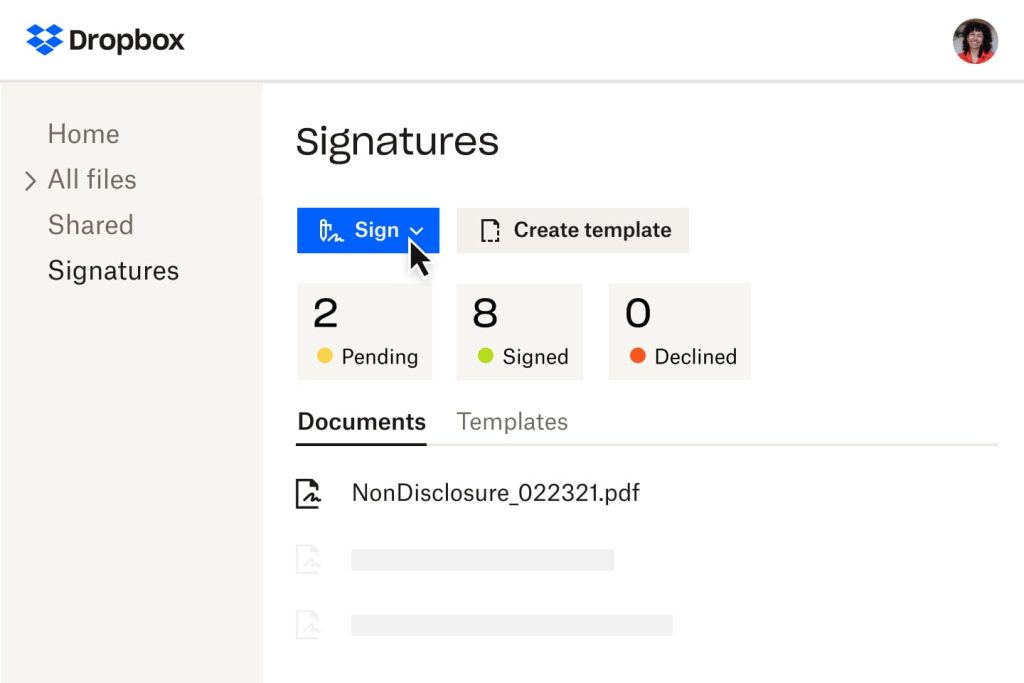
Screenshot of Dropbox Sign
Dropbox Sign makes it dead-simple to get leases, addendums, notices, and any rental document signed electronically in minutes. Recipients can sign on any device with no account required, signatures are court-admissible (ESIGN/UETA compliant, and you get audit trails with every envelope. It’s the same rock-solid technology that powered HelloSign before Dropbox acquired it in 2019.
Pricing
- Free plan: $0 forever – Up to 3 signature requests per month – Unlimited self-signing (you signing your own docs) – Unlimited templates
- Essentials plan: $15/user/month (unlimited requests)
- Higher tiers for teams, API access, etc.
For most DIY landlords with 1–5 units, the free tier covers every new lease, renewal, or move-in packet you’ll need in a typical month.
Feature Highlights
- Legally binding e-signatures (ESIGN, UETA, GDPR compliant)
- Reusable templates (upload your FreeLeaseTemplates.com lease once and reuse forever)
- Automatic reminders & expiration dates
- In-person signing mode (great for move-in day)
- Full audit trail and certificate of completion
- Native integrations: Google Drive, Dropbox, Gmail, Google Docs
- Signer fields: signature, date, initials, checkboxes, text boxes
- Mobile apps and responsive signing experience
Pros and Cons
Pros:
- Truly free plan with 3 enforceable signature requests every month
- Zero learning curve — drag-and-drop fields
- Perfect integration with Google Drive/Dropbox (where most landlords already store docs)
- No account required for tenants to sign
- Bank-grade encryption and audit logs
- Templates + reminders save hours every renewal season
- Dropbox branding looks professional (not “some random e-sign tool”)
Cons:
- Limited to 3 outgoing requests/month on free plan (resets monthly)
- Advanced features (bulk send, payment collection, branding removal) require paid upgrade
- Only one user on the free plan




